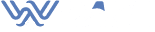If you are a smartphone owner, you should have a clear understanding of the fact of whether your phone is listening to you or not. In fact, you must have come across doubtful situations, where you are not too sure about the suspicious activity of your smartphone. For example, you might be able to see pop-up ads on your Android phone about a topic, which you have been just discussing along with your friends. You cannot neglect this fact as something that happened due to co-incidence. Instead, you need to have a better understanding of the role played by your smartphone and how to stop your phone from listening to you.
Is Your Phone Really Listening To You?
Let’s get straight to the point. Your phone is listening to you. This takes place in many different ways.
A variety of experiments were conducted in the past to get a better understanding of the way how our mobile phones are spying on us. From these experiments, it was possible to end up with some exciting outcomes as well.
According to a recent experiment conducted by a reporter working for online site Vice, it was identified that Facebook news feed changes according to the conversations. This becomes common with the display of sponsored posts on the site as well.
This is not the only experiment conducted in the past. Many other experiments have proven this fact. For example, research conducted by Northeastern University discovered that apps installed on the mobile phone have the ability to keep track of your conversations and record your screen. It includes your usernames and passwords as well.
Due to the same reason, it is important for you to be mindful when you are using a mobile phone. It will be listening to your conversations and if you are concerned about it, you should take appropriate measures to disable those features.
Can this be done legally?
Yes, mobile phones are legally allowed to track your conversations and listen to you. That’s because you are agreeing to this in the end-user agreement and the privacy policy. This is one of the most prominent and effective targeted advertising tools available. Hence, companies are looking forward to using it without keeping any doubt in mind.
As you can sense, voice tracking is quite scary. However, they will not be spying on your conversations to work against you and put you in trouble. Instead, they are concerned about personalizing the advertisements that are displayed to you. They will also keep track of your location so that you can be provided with targeted advertisements.
How To Stop Your Phone From Listening To You?
If you don’t want your smartphone to listen to you, there are a few steps to try. Even though these methods cannot ensure 100% positive results, you will be provided with the opportunity to keep peace of mind while using your smartphone.
Disable “Hey Siri”
If you are using an iPhone, you must have fallen in love with Siri. That’s because it can help you to get most of your work done in a convenient manner. For example, you can set up alarms, reminders, and even call others in your contact list with the help of Siri. However, this is one of the methods that your smartphone is using to listen to your conversation. Due to the same reason, you can think about disabling “Hey Siri”.
Your iPhone provides you with the ability to disable “Hey Siri”. All you have to do is to go to Settings, click on General Settings and then navigate to Siri. In here, you will be able to see the option, which allows you to turn off “Hey Siri”. You can simply do it and make sure that your iPhone is not listening to you.
Disable “Ok Google”
Similar to Siri on iPhones, people who are on Android have Google assistant. You can get Google Assistant to help you by telling “Ok Google”. This is one of the most common ways that Android phones use order to keep track of you. Therefore, you should be mindful of it as well.
It is better if you can go ahead and disable Ok Google on your Android device. This can help you to restrict one of the ways that your smartphone is used to listening to you. You can do that on your own through settings. All you have to do is to navigate to Settings, click on Google and then click on Search & Now. Then you will be able to turn off Ok Google detection.
Be mindful when you are installing applications
When you are installing an application, you will be able to see how it is requesting your permission to access some of the functionalities in your device. For example, it will ask for permission to access your contacts list, your camera, and your microphone.
When you provide microphone access to an app, it will be able to run in the background and keep on listening to you. This is why you need to stick to reliable app developers when you are installing apps on your mobile phone.
You can also be mindful at the time of installing mobile apps. For example, if you are downloading a mobile app that can help you to organize your mails or change your wallpaper, you don’t really need to give microphone access to it. It is better if you can refrain from installing such apps on your mobile.
Final Words
As you can see, your smartphone is spying on you. You need to remain mindful of this and make sure that you take appropriate steps to keep the device away from listening to your conversations. Then you will be provided with the opportunity to keep peace of mind while using your smartphone as well.