Read how to do a hard reset on the iPhone x, and other information that will help you make the best-informed decision about whether a factory reset with buttons is the right move.
While the iPhone X has received plenty of praise for its many features and reliability, it is a device just like any other which means that it may need to be reset. Performing a factory or hard reset iPhone X or iPhone XR is not that difficult, but it is something that you should think about before doing it.

Table of contents:
- How to Do a Hard Reset iPhone X
- How to Factory Reset an iPhone XR
- What a Force Restart iPhone X Will Not Do
- What if iPhone X Will Not Reset?
- Restore All iPhone Data
- iPhone X is Still Stuck
How to Do a Hard Reset iPhone X
What follows is the four-step process that will hard reset your iPhone X. Do not worry about losing information or damaging the internal system.
This simply resets your iPhone X to help it function properly once again and fix any other issues like iPhone won’t turn on.
- Press & Release the Volume Up Button
- Click & Release the Volume Down Button
- Press & Hold the Side Button
- Release Side Button when Apple Logo Appears

Your iPhone X should be starting up again once you have seen the Apple logo. What this action does is clear away whatever was causing the iPhone X to lock up. In most cases, running too many features at one time can cause your iPhone touch not to work and make your phone freeze.
In any case, you may want to perform a hard reset or factory reset iPhone X from time to time, especially if you notice that your device is slowing down or having difficulties in getting started.
How to Factory Reset an iPhone XR
If you have upgraded your iPhone to the XR or iPhone Xs model, then you will need to use the same method to do a hard reset as you would an iPhone X.
The good thing about iPhones is that even older models are similar in the ways they can be reset.
So, if you have performed this procedure before, you can do so again with minimal change.
This means pressing and releasing the volume up button.
Pressing and releasing the volume down button.
And then pressing and holding the side button until the screen turns off, then back on and the Apple logo appears before you release the side button.

What a Force Restart iPhone X Will Not Do
There are many who are concerned that doing a hard reset will erase information that has been stored.
That is not the case. A force restart is basically a reset that does not erase saved information, but instead simply pulls the iPhone X back to a point where it clears away what was causing it to be stuck.
In some regards, it’s much like turning your computer off and then back on when it gets stuck.
The information that has been saved will not be erased. Although if you have not saved something such as a text message that has yet to be sent, that information might be removed.
What if iPhone X Will Not Reset?
If your iPhone X will still not properly restart, you may need to reinstall the iOS program. This means that you will have to install a new operating system to get your phone working again.
To perform a reinstall of iOS, you will need to do the following:
- Connect iPhone X to Your Computer
- Start iTunes Next
- Press & Release the Volume Up Button
- Click & Release the Volume Down Button
- Press & Hold the Side Button
- Keep Holding the Side Button after the Apple Logo Appears
- Let Go When You See the Recovery Screen
You will see that the recovery screen consists of the iTunes logo and Lightning connector. This will provide you with a message to restore or update your iPhone.
Click on the update and iTunes, which will reinstall your iOS.
Even though you are performing a reinstall of iOS, you will still keep all your apps, data, and settings on the phone.
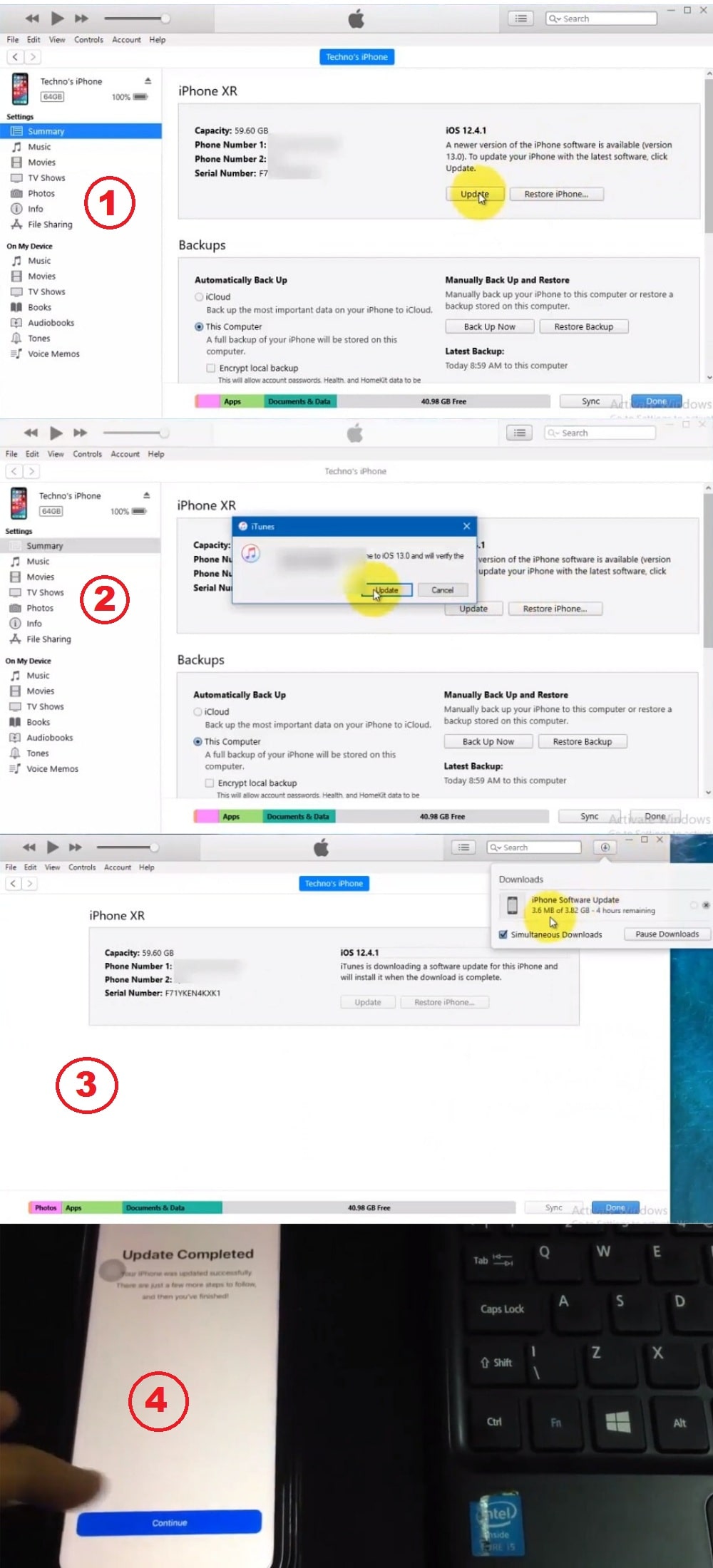
Restore All iPhone Data
If that does not work, then you may need to restore your iPhone X. Hopefully, you have created an iPhone backup in iTunes or iCloud recently as that can be used to restore your phone.
Unlike reinstalling the iOS, a restore will erase all of the data you have placed on the phone. You should not perform a restore unless all other options have been tried.
To do a restore, you will need to follow the same procedures as reinstalling the iOS.
The only difference is when you get to the iTunes screen to either update or restore, choose the restore feature.
You may get a warning that the device will erase all existing data, but if you have no other options then you can press restore to proceed.
iPhone X is Still Stuck
If your iPhone is still stuck when restarting, then you will need to go to Apple Support or find more information on what to do in case it still does not function.
An iPhone X that does not respond to a hard reset may mean that there is something wrong with either the hardware or software inside.
At this point, check to see if the iPhone X is still under warranty or is covered so you can have it repaired without having to pay.
Keep in mind that most warranties or coverage does not apply if you have physically opened the iPhone itself.
This means that under no circumstances should you open up the case of the phone or violate any of the terms under the warranty. Instead, you can check with Apple to view your options in this regard.
Performing hard reset iPhone X will in most cases clear up the issues that have been plaguing your device. However, you should only perform a force restart, iPhone X, when you have tried other options first.
Give the iPhone X enough time to clear on its own, but if it does not work then a factory reset iPhone X may be your only option.
See also
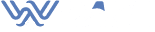
Lawanna
Very good information. Lucky me I recently found your site by accident (stumbleupon).
I have book-marked it for later!
benzodiazepine
I do not even know how I ended up here, but I believed this
post was good. I do not know who you’re but definitely you are going to a well-known blogger in the event you
are not already. Cheers!
warez
Normally I don’t read article on blogs, however I would like to say that this write-up very compelled me to check out and do it!
Your writing style has been amazed me. Thank you, quite great post.
Android
Hi, yup this paragraph is truly fastidious and I have
learned lot of things from it about blogging.
thanks.
카지노먹튀검증
I like this site because so much useful material on here :
D.
pentakil
It’s truly a nice and helpful piece of information about hard reset on iPhone x. I am satisfied
that you simply shared this helpful info with us.
Please stay us informed like this. Thank you for sharing.
ca do
I’m not that much of a online reader to be honest but your sites really nice, keep it up!
I’ll go ahead and bookmark your site to come back in the future.
Many thanks
Ivorynell
May I just say what a relief to discover somebody who really understands what they’re discussing online. You definitely know how to bring an issue to light and make it important. More people should look at this and understand this side of your story. It’s surprising you’re not more popular given that you surely have the gift.