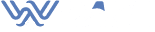Does your phone have a virus? There are many different viruses out there today and they are easy to pick up with just a simple click of a button. If you think you have a virus, you can learn this article on how to get rid of a virus on your phone including iPhone and Android in just a few simple steps. Before you remove the viruses from your phone, you first need to know where they come from and what caused them to begin with. Knowing this information will prevent this from happening in the future.
Phones are an investment and you rely on your phone for so many things, keeping track of work, your schedule, your family, looking up recipes, and more. Because we use phones for everything, viruses can easily become attached and cause enough damage to shut it completely down and shut you completely off of the rest of the world.
Table of contents:
1. Do I need antivirus for Android or iPhone?
2. How do I check for viruses on my Android phone?
3. Can Android or iPhone be infected with viruses?
4. How to get rid of a virus on Android Phone and iPhone?
4.1. Download an antivirus
4.2. Do some cleaning
4.3. Time to Reset Everything
4.4. A little more cleaning
Do I Need Antivirus for Android or iPhone?

If you have an iPhone x or an android, you need some level of security to protect your phone, your investment, and all your personal information that is placed on your phone.
When you don’t have any antivirus protection, you are left vulnerable to any and all types of viruses. The iPhone comes with a certain degree of protection to safeguard your phone from attack. This protection also makes it difficult to expand your horizon because everything is protected by iPhones’ layer of protection.
Androids are a little easier to personalize because you don’t have the protection that an iPhone has, however, with this freedom, you become more vulnerable to a virus that could ruin your phone and your life if the virus is able to expose all your personal information. Because the android Is not in safe hands, it becomes more of a target.
Once you get a virus, you will no longer be in control of your own phone. It will cost you so much money to restore and recover that you may feel overwhelmed by it.
How Do I Check For Viruses On My Android Phone?
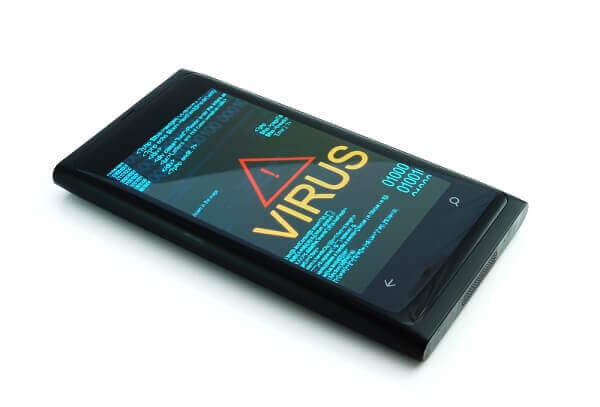
If you feel like your phone may have a virus, here are a few of the common signs you will see with an android:
- Charges – you may notice that there are some unexplained charges associated with your bill. This is a sign that there are apps and websites that already have your information and are using it.
- Adverts – It’s common to have some degree of ads but when your phone has a virus, you will see some very pushy ads pop up and they are so frequent that your website or your page won’t load sometimes.
- Messaging your Contacts – when your android has a virus, your contact list will see some strange emails coming from your account and you won’t be able to see it. These messages can be very explicit, or they can be very sly and try to assume their contact list so they can keep going.
- Unexplained Data Usage – when your phone bill shows that there is an increase in the amount of data you have used, or you have a message stating that you are over your limit, you may have a virus on your phone.
The signs are similar for an iPhone as well. You may notice these in addition to apps that crash as well as unfamiliar apps that show up on your phone. You may also want to watch out for the phone’s battery draining more quickly.
Can Android or iPhone be infected with a virus?

The iPhone is not easy to get a virus, but it can happen. You cannot easily detect where the viruses are which is what makes it difficult to prevent them from happening.
With an iPhone, a virus will need to work extra hard if it’s going to overcome the system. When you visit a website, there is a chance that your phone will develop a virus and you won’t even know it until it’s too late.
Be sure that you have downloaded the latest iOS version so it will protect you. Don’t click on the links, ads, and messages within the website. If you find a link you want to go into, just copy and paste it into a new window.
This will give you an added layer of protection. Behind these pop-ups, there could be a virus waiting to attack your phone. Also, look up at the top where the link is posted. If there is a lock, the website is most likely secure.
If the lock is displayed as open, this is an indication that it is not a safe and secure website
How To Get Rid of a Virus on Android Phone and iPhone?
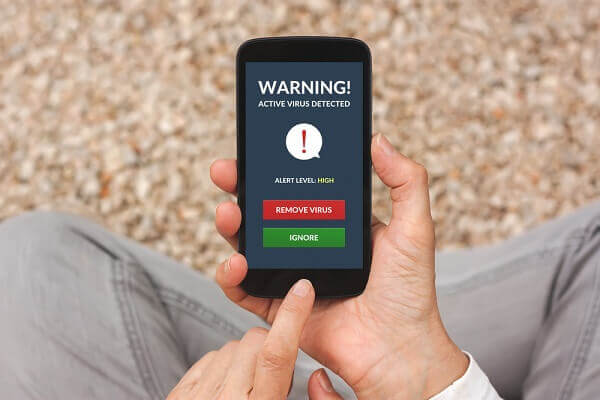
If you know that your phone has a virus, there are a few ways to learn how to get rid of the virus on your phone. Learning how to get rid of the virus on android is about the same as it is an iPhone.
There are so many choices when it comes to anti-virus protection or Malwarebytes web security, so you need to do your research to find the right company for you. Here are a few steps to get rid of a virus on your phone.
- Download an antivirus – You will want to spend a little time on this because you want to make sure that you have the right antivirus app that doesn’t cause more of a virus attack. There are reputable antivirus programs and apps available so make sure you have the right one for your iPhone 12 or Samsung S10.
- Do some cleaning – You will want to clean the browser on your phone to ensure that you don’t have anything hanging around that doesn’t need to be. You will also want to clean up the files you have downloaded onto your phone.
- Time to Reset Everything – You will now want to go into your settings and do a complete factory reset.
- A little more cleaning – Go back into your apps and do some cleaning. Apps update often so if you are not using your app, you will want to delete them.
It’s important that you take whatever steps are necessary to ensure that you don’t upload another virus again.